
Service Mapping
At BlackkDot Solutions, we specialize in implementing ServiceNow Service Mapping to help organizations gain comprehensive visibility into their IT services and the underlying infrastructure. Our Service Mapping solutions automatically create a dynamic, real-time map of your IT services by identifying the relationships between applications, servers, databases, and other infrastructure components.
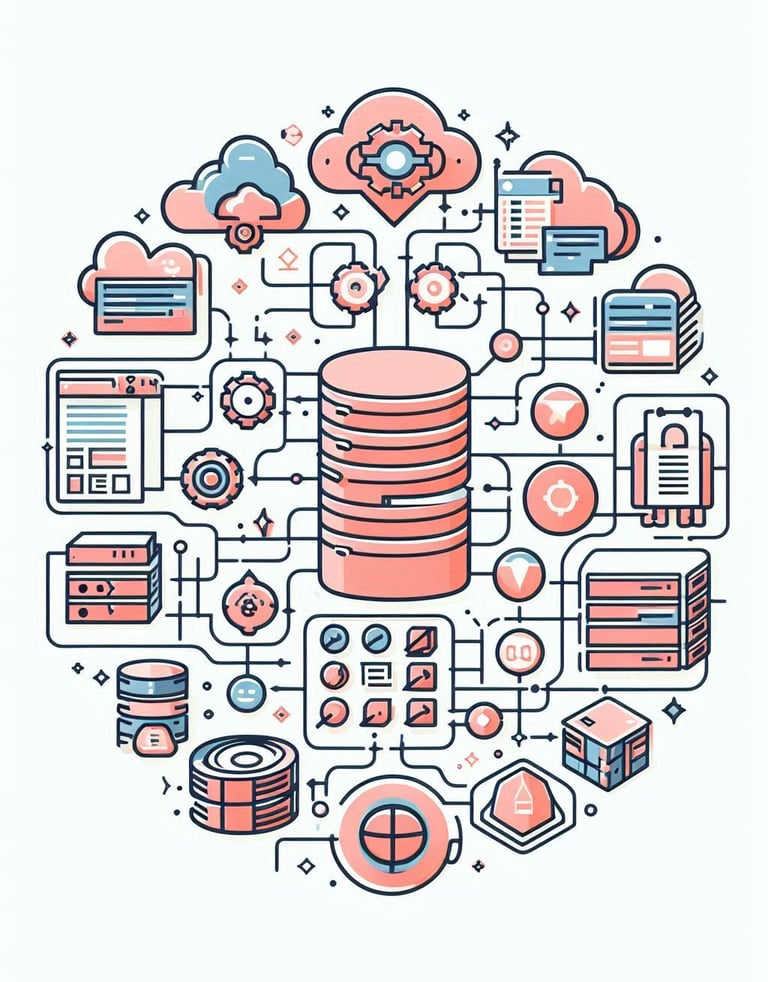
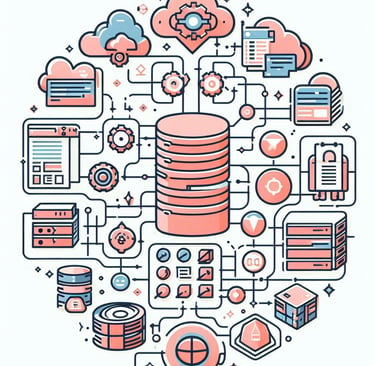
Service Mapping Implementation
ServiceNow Service Mapping is a feature within the ServiceNow platform that helps organizations map their IT services to the underlying infrastructure components that support them. It automates the process of identifying and documenting the relationships between applications, servers, databases, and other IT resources.
Importance ServiceNow Service Mapping :
1.Automated Discovery
2.Service Visualization
3.Dependency Mapping
4.Integration with ITSM
5.Continuous updates
6.Improved Incident Management
7.Better Change Management
Key Features of ServiceNow Service Mapping
Automated Service Discovery
Application Dependency Mapping
Dynamic Service Maps
Real-Time Impact Analysis
Pattern-Based Mapping
Integration with CMDB
Proactive Issue Resolution
Business Service View
Multi-Cloud Support
Automatically discovers and maps the relationships between IT infrastructure components and the business services they support, providing real-time visibility into dependencies.
Identifies and visualizes how applications interact with servers, databases, and network devices, helping you understand service dependencies across complex IT environments.
Continuously updates service maps to reflect changes in the IT environment, ensuring that maps are always accurate and up-to-date without manual intervention.
Provides the ability to assess the potential impact of incidents, changes, or outages on business services by visualizing the service’s underlying components and their relationships.
Supports both automated, pattern-based discovery of services and manual creation of custom service maps for more complex or unique applications and services.
Seamlessly integrates with the ServiceNow Configuration Management Database (CMDB), ensuring that all discovered service components and their relationships are stored and continuously updated.
Enables IT teams to view services from a business perspective, helping you understand how infrastructure outages or issues affect specific business services and processes.
Provides visibility into services deployed across on-premises, hybrid, and multi-cloud environments helping you map services in dynamic environments.
Facilitates faster root cause analysis by enabling teams to see the full service dependency chain and quickly identify the source of an issue, reducing mean time to resolution
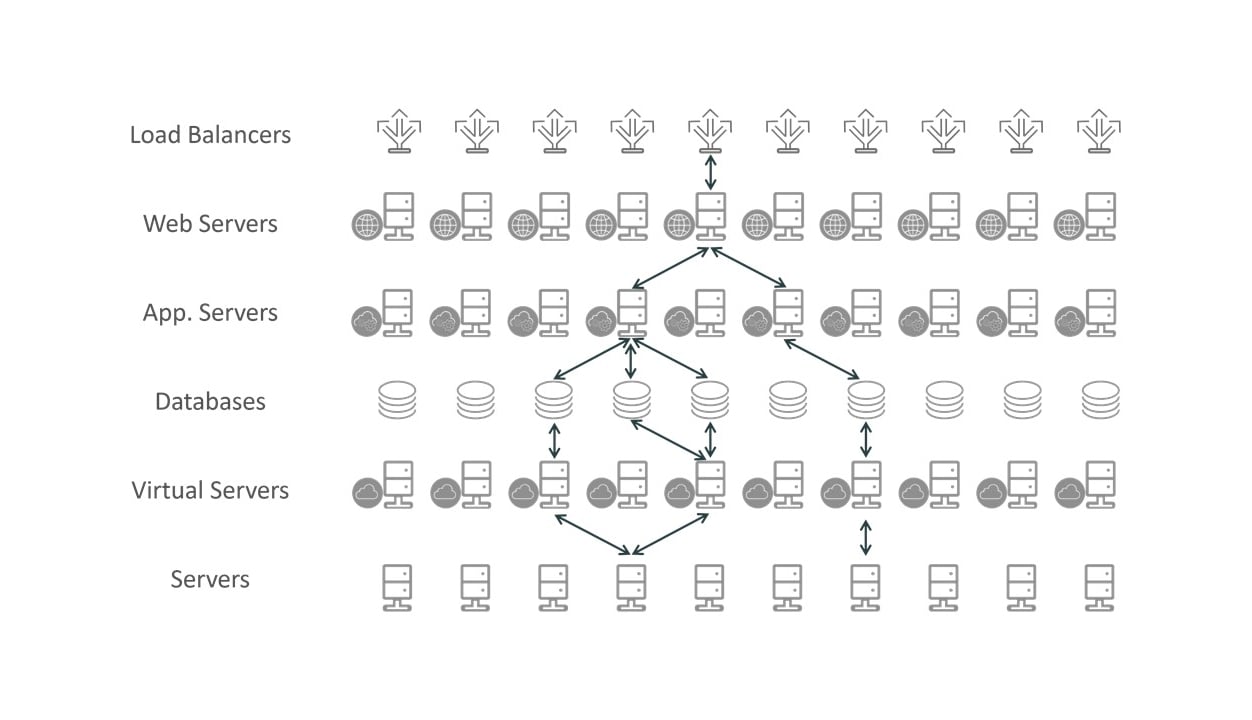
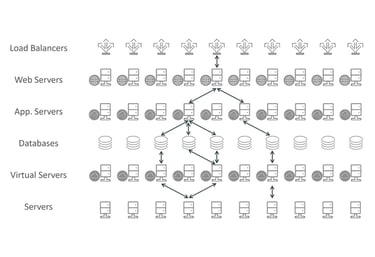
ServiceNow Service Mapping Providing the True Business Context to IT services by visually representing their relationships to underlying infrastructure, enabling faster issue resolution, proactive risk management, and informed decision-making for business continuity.

ServiceNow Service Mapping Best Practices
Define Clear Business Goals
Leverage Discovery for Initial Data
Start with Foundational Services
Accurate Patterns for Custom Services
Break Down Complex Services
Integrate with the CMDB
Start by identifying the key services critical to your business. Prioritize mapping services that have the highest impact on business operations or those that are prone to frequent issues.
Use ServiceNow Discovery to automatically gather data on infrastructure components and populate your CMDB. This provides a strong foundation for accurate service maps by ensuring your CMDB is current and complete.
Begin by mapping foundational services (such as email, CRM, or ERP systems) that are easy to track and understand. This helps build a solid base before tackling more complex services.
Map services in layers, starting from infrastructure (servers, databases, etc.) up to applications and business services. This layered approach makes it easier to track dependencies and manage changes effectively.
For custom or non-standard services, create specific discovery patterns to ensure all service dependencies are accurately captured. Take time to define these patterns clearly to avoid incomplete or inaccurate maps.
Ensure that your CMDB is tightly integrated with Service Mapping. A well-maintained CMDB ensures that discovered services are accurately represented and provides a single source of truth for IT operations
ServiceNow Service Mapping Prerequisites
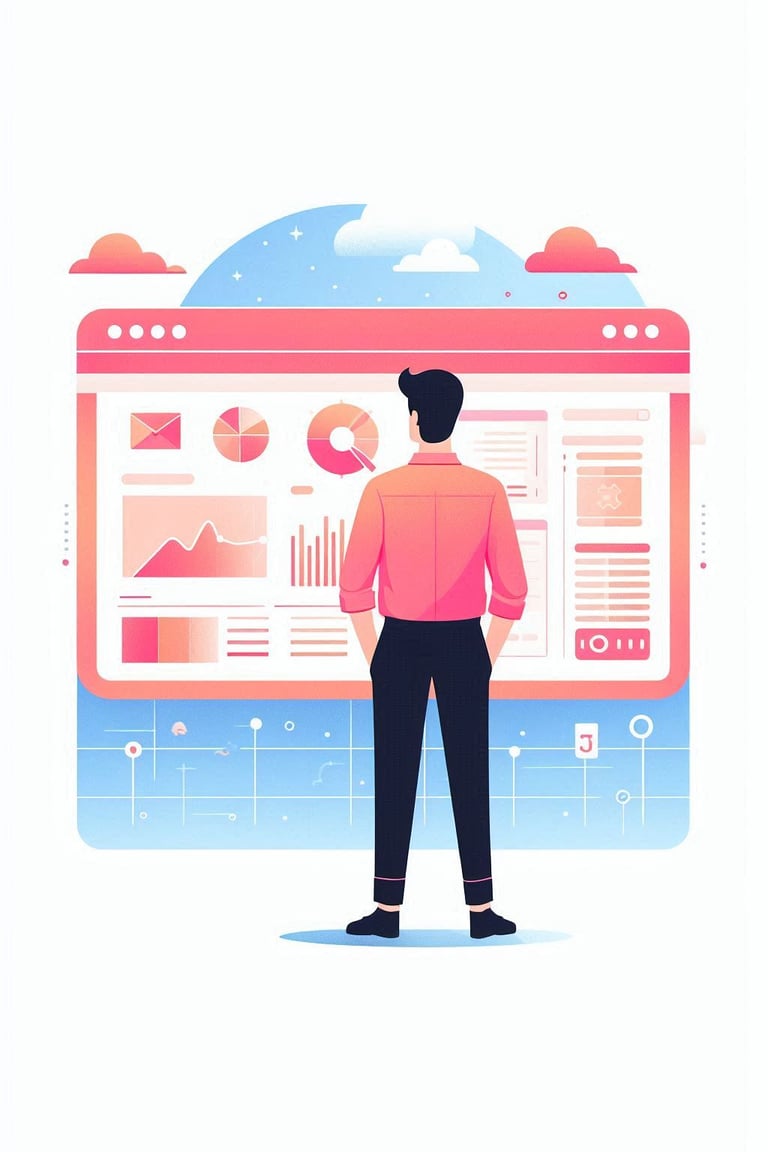
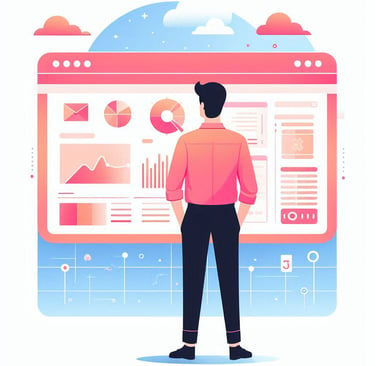
MID Server Installation
ServiceNow Discovery
ITOM Visibility Subscription
Application Architecture
Network Connectivity
Required Credentials
How Does ServiceNow Service Mapping Works?
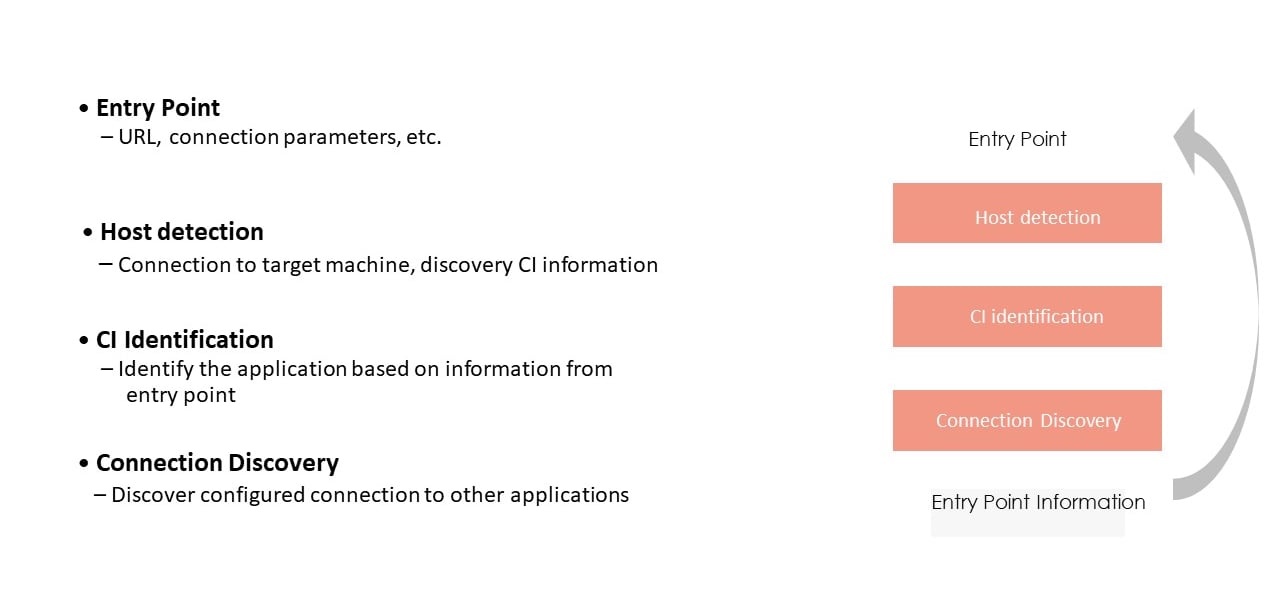
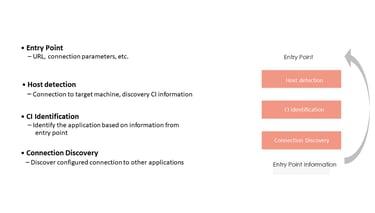
Frequently asked questions
What is ServiceNow Service Mapping?
ServiceNow Service Mapping automatically creates visual maps of IT services by identifying and mapping the underlying infrastructure components that support each business service..
How does Service Mapping differ from Discovery?
While ServiceNow Discovery identifies and tracks individual infrastructure components (e.g., servers, databases), Service Mapping connects these components to specific business services, showing how they work together to deliver a service..
What are the key benefits of Service Mapping?
Service Mapping helps you understand the relationships between infrastructure components and business services, enabling faster root cause analysis, proactive risk management, and more effective change management.
What are the prerequisites for implementing Service Mapping?
Prerequisites include a populated CMDB, installed and configured MID Servers, appropriate credentials for target devices, network access, and knowledge of application dependencies.
What types of services can Service Mapping handle?
ServiceNow Service Mapping can map a wide range of services, from traditional on-premises applications to modern cloud-based services running on platforms like AWS, Azure, and Google Cloud.
Can Service Mapping work in a cloud or hybrid environment?
Yes, ServiceNow Service Mapping supports cloud, on-premises, and hybrid environments. It maps dependencies across diverse infrastructures, providing visibility into cloud-based resources and services.

